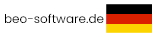Augmented Reality for Warehouse Management

In today’s competitive business environments, fast and seamless warehouse operations are more important than ever. To stay ahead of the curve, logistics companies worldwide are investing in emerging technologies and tools to streamline their warehouse workflows and boost supply chain efficiency—and none of these show more promise than augmented reality (AR). AR technology melds computer-generated assets with real-world warehouse environments, empowering staff with valuable insights that help to mitigate costs and optimize supply chain operations.
How AR Supports Warehouse Management System
A warehouse management system (WMS) is essentially a collection of processes and software used to control and administer warehouse operations, ranging from picking processes to inventory management. Warehouse management systems can vary drastically from company to company as well. For example, some organizations use a stand-alone WMS, while others incorporate their WMS into a greater enterprise resource planning system (ERP). But regardless of their unique complexities or capabilities, every WMS serves the same end: optimizing your warehouse operations.
Augmented reality supports warehouse management by bolstering the speed and accuracy of various data capture processes. Smart device-based barcode scanning solutions featuring AR technology enable warehouse managers and staff to easily locate and keep tabs on products and parcels, simplifying and improving workflows in the process. More efficient WMS operations also play an important role in mitigating backorders and errors, resulting in higher customer satisfaction. To give you a better understanding of how your team can use this exciting technology to refine its warehouse efforts, let’s touch on a few important WMS processes that AR can support.
Augmented Reality for Vision Picking
Vision picking plays a key role in ensuring that consumers receive the right items in the correct quantities. For most logistics companies, this process is the time-consuming hassle of scanning hundreds of barcodes (one at a time) to locate items and fulfil orders. But all that changes with mobile computer vision featuring augmented reality. When warehouse staff use barcode scanning software-equipped smart devices (such as smartphones or wearables) that feature AR, they can quickly identify and collect the correct items, fostering faster and more accurate warehouse picking.
Bar code scanning with Smart glasses can be used in many different areas, but the most obvious place where they can be used in warehouses is order picking. The operation is extremely simple. A pick operator wearing smart glasses loads a batch of orders to be picked and asks via the built-in microphone to be given the next location where a pick is to be performed. As operators are navigated toward the location, smart glasses scan the location barcode and validate that the operator is in the right place. The built-in vision system recognizes the product and verifies the correct item is picked. Operators are visually and audibly guided to place the product into the right position on the picking cart. A pick is then complete, and the system updates the order status and inventory levels. Operators execute the prior steps until the batch of orders is completed.
Augmented Reality for Inventory Management
One of the most important (and challenging) aspects of warehouse management is ensuring efficient stocktaking. Manual inventory management systems are too slow and prone to errors for large enterprises, which is why many leading logistics companies invest in dedicated barcode scanning devices. And while these tools do improve stocktaking processes and limit errors, they offer limited flexibility and generate substantial hardware costs over time. Fortunately, with smart-device-based barcode scanning solutions featuring AR, your enterprise can optimize its stocktaking workflows.
BEO AR Application
BEO AR Application is an augmented reality application which is built in Android using Augmented Reality tools. The modular apps provide faster support for machines and systems worldwide, minimize machine downtimes and significantly reduce technicians’ outlay.
A digital connection between support staff and service technicians is established via smart glasses. If an on-site technician needs the system know-how, they can communicate with the back office via smart glasses. To diagnose the problem more quickly, the on-site technician and the member of support staff look at the system together. The smart glasses transfer live what the technician is seeing to the support staff’s monitor. The support staff member quickly guides the technician through the service process, providing additional support by projecting documents onto the glasses and highlighting or labelling certain components within the technician’s field of vision. Together, the two quickly resolve the problem – ad hoc and irrespective of their current location – and thus minimize the machine’s downtime.
Perfect Your Warehouse Management With BEO AR
For the last few years, BEO AR application has been leveraging barcodes, objects, text and other visual assets to help businesses augment the physical world with essential digital information. Our advanced mobile data capture software enables standard smart devices to function as enterprise-grade barcode scanners, granting logistics companies access to powerful scanning solutions for order picking, product tracking and more. That’s why leading enterprises across the globe rely on our solutions for warehouse management to optimize their daily workflows.
BEO AR Application can be rapidly deployed across your workforce through smart devices and a mobile inventory management application, empowering warehouse staff with an adaptable, easy-to-use scanning solution. With BEO AR, your team can process multiple barcodes at once, lending speed and accuracy to your inventory control and stocktaking efforts. Our Inventory Management Solution can significantly decrease TCO compared to traditional scanners and can be seamlessly integrated with existing PIM, ERP and WMS systems, mitigating costs and optimizing the efficiency of your supply chain
Benefits of Vision Picking Using BEO AR
- Smart Glass solution - Wearable technology is fully Smart device enabled and can be used without recharging for a long period of time, covering an entire shift of operation.
- Rich graphical user interface – Full color, high-resolution displays provide a visually equivalent image to a smartphone display. Displays can also show rich information without the need for carrying a handheld device.
- Voice-controlled processing - With built-in speakers, a microphone, and a voice recognition engine, smart glasses capture and execute voice commands.
- Barcode scanning and image capture - With a built-in camera and the ability to capture video, scanning of barcodes is an integral part of smart glass technology.
- Vision-aided processing - In conjunction with the built-in camera, the vision recognition framework helps with the accuracy of supply chain operations, for example, picking the correct product during an order fulfilment process.
- Global positioning – A built-in GPS system aids with operator navigation and positioning within the warehouse.
- Gesture controls – A gesture recognition engine within the smart glasses can recognize certain head or body movements, which can serve as commands to the system.
- Hands-free processing – The entire system is located in the smart glasses, and it does not require hands to operate.
How Augmented Reality (AR) Picking Works
A pick operator wearing smart glasses loads a batch of orders to be picked and asks via the built-in microphone to be given the next location where a pick is to be performed.
As the operator navigates toward the location, the smart glasses scan the location barcode and validate that the operator is in the right place.
The built-in vision system recognizes the product and verifies the correct item is picked.
Operators are visually and audibly guided to place the product into the right position on the picking cart.
A pick is then complete, and the system updates the order status and inventory levels.
The operator executes the prior steps until the batch of orders is completed.
We use cookies to personalize and enhance your browsing experience on our websites. By clicking "Accept all cookies", you agree to the use of cookies. You can read our Cookie Policy to learn more.